使用 Git push Heroku master 推送 出现认证问题
具体代码如下:
$ git push heroku master
remote: ! WARNING:
remote: ! Do not authenticate with username and password using git.
remote: ! Run heroku login to update your credentials, then retry the git command.
remote: ! See documentation for details: https://devcenter.heroku.com/articles/git#...
fatal: Authentication failed for 'https://git.heroku.com/secret-fortress-450...'
之前一直正常,后来升级了Git客户端,开始报上述错误。已尝试使用提示中文档的方法,无果。




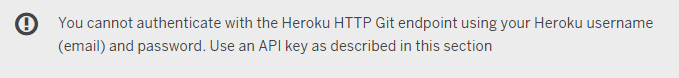
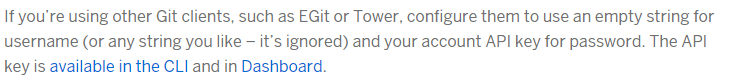
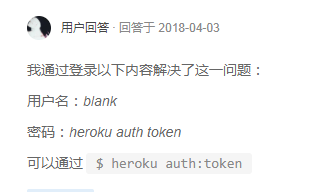


 关于 LearnKu
关于 LearnKu




推荐文章: