Mac 系统提示错误
RuntimeException with message 'The exit status code '126' says something went wrong:
stderr: "sh: /Users/wangqinfeng/ctsy/trunk/vendor/h4cc/wkhtmltopdf-amd64/bin/wkhtmltopdf-amd64: cannot execute binary file
"
stdout: ""
command: /Users/wangqinfeng/ctsy/trunk/vendor/h4cc/wkhtmltopdf-amd64/bin/wkhtmltopdf-amd64 --lowquality 'http://api.water.local/welcome' 'topic-102.pdf'.'



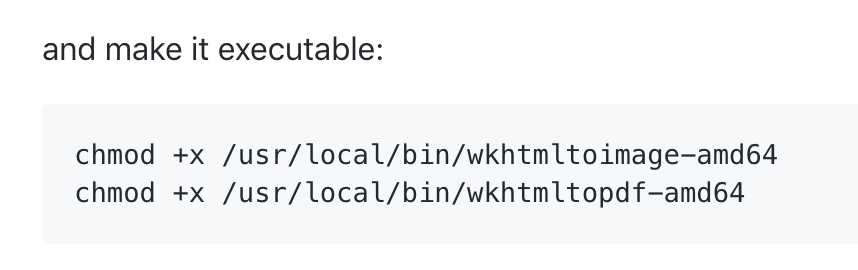



 关于 LearnKu
关于 LearnKu




推荐文章: